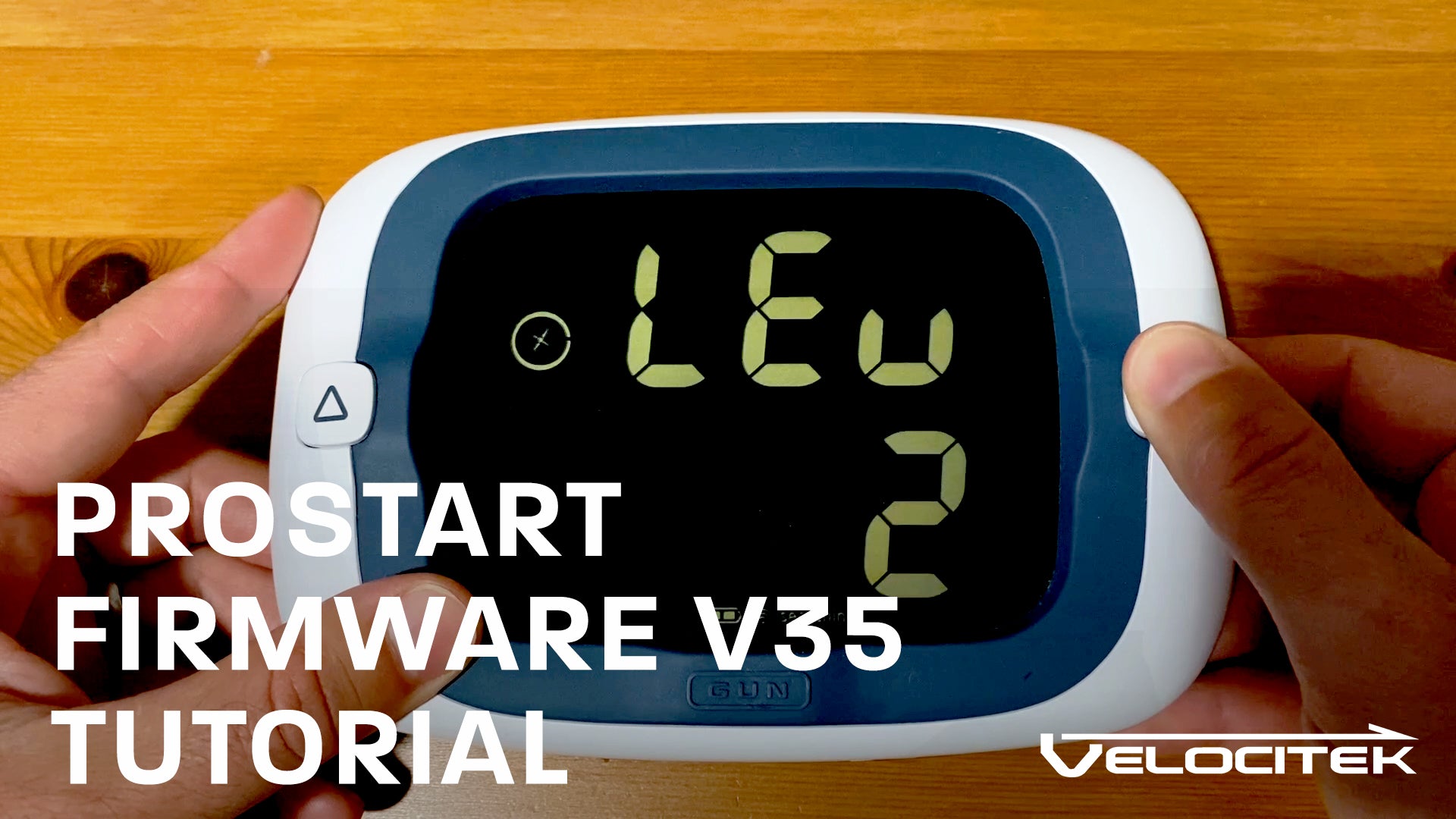ProStart firmware version 35 is out now! In this latest firmware, we added automatic local magnetic declination look up. We changed the bow offset increments to 0.1 meter, the shift tracking bar graph to 3° per segment. We also reorganized the user configuration menus.
You can download the latest firmware for your ProStart here: https://www.velocitek.com/pages/prostart-firmware
Note: the video below was shot on a pre-production release version of firmware. The function of the menus are as described in the video but the order of the menus is different. The text descriptions of the menus below the video have the correct order and functions.
User Configuration Menus:
Direction output
- Two options labeled "HEAding" or "COg"
- "HEAding" = Heading / Magnetic Heading / Compass (the direction you are pointing)
- "COg" = Course Over Ground (the direction you are moving)
Bar graph output
- Two options: "HEEL" or "SHIFt"
- HEEL - heel angle displayed in 2.5° segments. In Race Mode RESET button zero's out heel.
- SHIFt - shift tracking displayed as 2.5° per segment. In Race Mode RESET button resets reference angle for shift tracking.
Compass damping
- Displayed as "d LEvEL"
- 0 = no damping, 1 = low damping, 2 = high damping
- This adjusts your compass damping only
Heading Offset
- Displayed as "HEAding OFFSEt"
- If your ProStart is mounted off axis with your boat use this configuration menu to align your compass.
Magnetic Declination
- Firmware v35 adds automatic declination look up. A GPS signal is required.
- Auto declination is set as the factory default for local magnetic declination.
- Auto declination look up is displayed as "dEF" or default.
- "dEF" is sandwiched by your local declination. For example if your declination is -11 pressing the line set buttons would work as follows:
- -13, -12, -11, dEF, -11, -10, -9
Bow offset
- Firmware v35 changes the incrementation to 0.1 meters
- Displayed as "b OFFSEt" scrolling on screen
- You can also leave this at 0.0, approach from below the line and ping when the bow is on the line.
Distance precision
- Displayed as "diStAncE PrEciSion"
- Option to display distance to line in tenths of meters or whole meters
- 0.0 = tenths of meters
- 0 = whole meters
Distance to Line (on/off)
- Option to disable distance to line.
- Displayed as "diSt to LinE" scrolling on screen
- When Distance to Line is off off, Start Mode is Countdown Timer on top, Speed Over Ground on bottom.
- If your One Design class does not permit distance to line, we recommend you check with the technical committee or event organizers before using the ProStart with distance-to-line disabled.
You can download the latest firmware for your ProStart here: https://www.velocitek.com/pages/prostart-firmware
Have a feature suggestion or request? Send us an email!